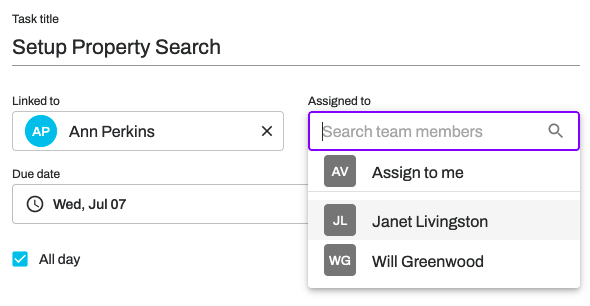Introducing RealOffice360 Version 5. The Revolutionary CRM for Solo REALTORS® and Real Estate Teams.
RealOffice360 CRM Version 5 is here.
September 26, 2021 — The highly anticipated launch of RealOffice360 Real Estate CRM Version 5.0 is finally here. After two years in the making, V5 has wide-ranging improvements from usability to new features. To help you get started with Version 5, we’ve put together this guide of the best resources to get started and popular new real estate CRM features for agents and teams.
How to Get Started
Watch the RealOffice360 Version 5 intro video
Read the Welcome to Version 5 overview in the help center
Sign-up for a Free CRM account to get started
NEW! Team Collaboration
With the all-new Team CRM features, you’ll be able to invite additional team members to your account and work together using a shared database for your real estate team of two or more. Team accounts will allow you to:
Manage and invite your team members
Assign leads, tasks or deals to a team member
View the team’s transactions
Manage a shared sales pipeline for your team, and
Setup consistent lead workflows, sales stages, groups and more!
New! Dashboard
Get an overview of your contacts, deals, goals, and schedule all in one place!
NEW! Search Toolbar
Look up a contact, deal, note, file or property from any tab within the real estate CRM. With a Google-style universal search anything you need is just a click away.
Contacts & Bulk Actions
Multi-select contacts to apply bulk changes or actions to your client database:
Add multiple real estate contacts to a group at one time,
Send an email to up to 20 contacts at a time,
Mark loyal contacts as starred clients,
Delete multiple contacts, and
Take care of duplicates quickly and efficiently by selecting two profiles and merging right from the Contacts tab.
Professionals
Professionals have been upgraded with all the features of regular contacts. So that means you can add notes, set tasks, link them on deals and more. In addition, the Professionals are now integrated in your contact list to make them easier to manage and take advantage of bulk actions too.
To add or view your Professionals, simply use the “Professionals” group which is already included for you in the groups in RealOffice360. The group filter is now located more conveniently just above the contact list on the left side.
Link Contact Profiles
In addition to adding Family members within one profile, you can now also link multiple contacts to each other to track relationships easier. This new features makes it easy to track connected family members, referrals, vendors or any other relationships you desire.
Customize Property Types
You’re no longer limited to the pre-populated list of property types. Whether you’re selling treehouses or caravans, you can now customize the field to reflect this.
Pipeline
Now it is even easier to manage leads and clients in your sales Pipeline. Simply drag-and-drop deals between stages and re-order them to bring priority items to the top. Plus, the drag-and-drop now works on mobile also!
Want a custom field such as a MLS number, label or nickname on a deal? The new deal “Description” shows right on the front of the deal card so they are viewable at-a-glance in your Sales Pipeline.
Plus, with the new file attachments and additional details for deals, you can keep all your transaction related information, contracts, etc. organized in once place.
NEW! Task Workflows
This is a huge time saver for real estate agents. With the new task workflows, you can setup your task checklists for each sales stage in your Pipeline. Then, with just one-click apply the entire workflow with preset due dates scheduled for you!
Improved Design. Better Usability.
Give your eyes a rest! We’ve improved accessibility with better contrast between the background, visuals, and text. Also, the new fonts were meticulously selected to make it easier to read on every screen you have including desktop, laptop, tablet and mobile. So, even after a long day your eyes will thank you.
Stay focused with a cleaner and more streamlined interface that minimizes distractions and reduces the time you need to get work done in your CRM. So, you can spend more time with clients and less time staring at your screen.
What’s next?
Stayed tuned! Additional details including launch date, training, and support will be provided to all RealOffice360 users via email in early September 2021.
We’d also like to extend a special thank you to all of our RealOffice360 Labs beta testers. Their thorough testing and feedback has been pivotal in helping us bring you this exciting new version with the features that every agent will love!
Between marketing your business, juggling showings, and staying on top of your leads, you need a system to manage your workload in a stress-free and intuitive way. RealOffice360 is an unbelievably simple CRM, business tracker, and daily planner for real estate agents and Realtors®. Rather being just a data dump for client information, RealOffice360 helps you visually build your business plan, cultivate your real estate database towards your goals, and ultimately keeps you focused on what matters most: your clients and your deals. Get started for free - no credit card required!