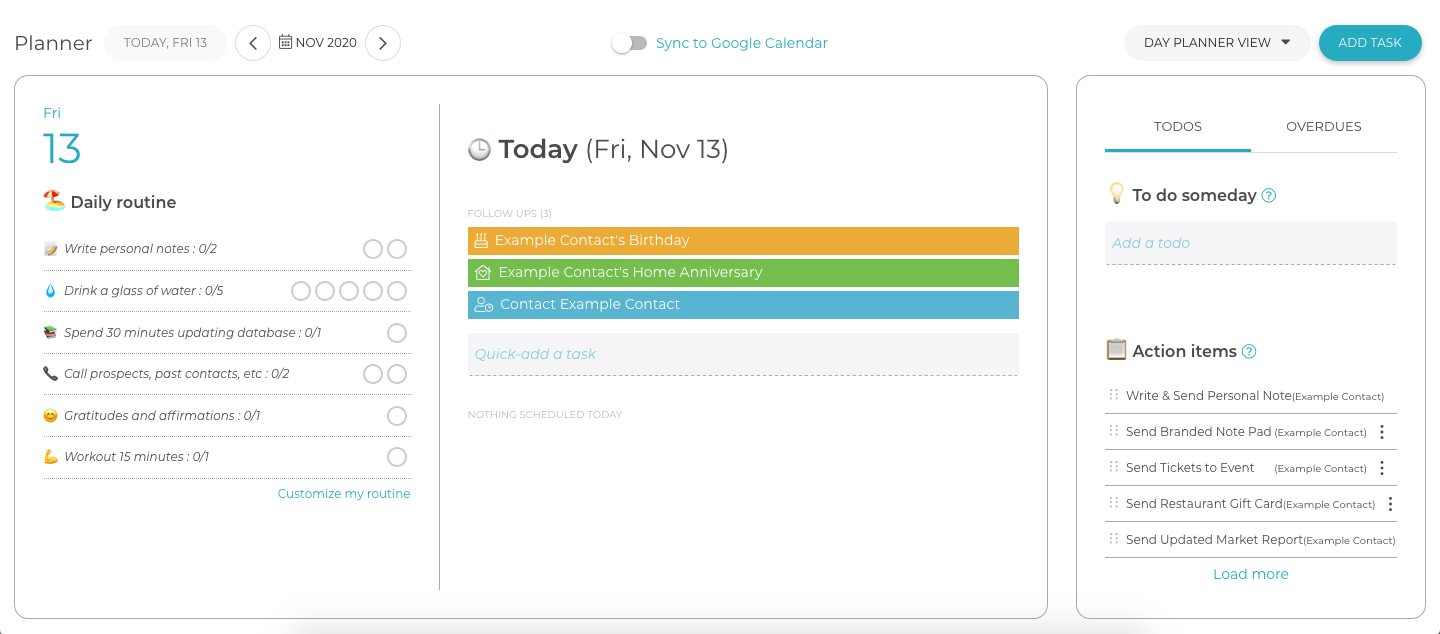The Top 3 CRMs for New Real Estate Agents: Lionsdesk vs. RealOffice360 vs. Realvolve
With so many real estate CRM options out there, you could easily spend weeks trying them out…and still not land on something that works well for you.
We’ve written in the past about the different factors to weigh when you’re comparison-shopping. To save you time though, we took three of the most popular real estate CRMs for new Realtors for a test drive:
RealOffice360 – realoffice360.com
Top 3 Features
1. Business Tracker
This allows you to see and work your current leads and transactions. Manage them via drag-and-drop, and see the next task for each transaction via smart reminders.
2. Daily Planner
Your to-do list, daily routine, and follow-ups show up all in one place. You can change the view to see by day, week, or month, and can sync this to Google Calendar.
3. Lead Capture
You can integrate your lead capture tools so new leads will auto-import into RealOffice360. You then use the customizable action lists and Mailchimp integration to automate your workflow.
Pricing
Starts at $0/month
Learning curve
Easy – right off the bat when you sign up, you’re taken to a screen where you can import your contacts and get right to work. It takes four steps to get set up, and there are no clunky reminders or pop-ups to distract you.
Who it works best for
Individual agents seeking to move their real estate database to an easy-to-use CRM to maximize productivity
Real estate agents focused on relationship-based selling
New real estate agents looking to get started without a hassle and build out their book of business
Lionsdesk – lionsdesk.com
Top 3 Features
1. In-app calling, e-mailing, and texting
You can sync most e-mail addresses, with corresponding calendars and contacts with Lionsdesk. The in-app calling feature requires you to buy a line for an additional $99/month. The communications includes a new video feature, where you can record and send your clients video messages.
2. Facebook leads generation
You can integrate your Facebook business page with the app to create an audience and design ads.
3. Custom contact fields
You can create a customized field that will then show up in each contact’s profile. This is especially handy if you’re a broker or other real estate professional who may require specialized information.
Pricing
Starts are $21/month
Learning curve
Medium – there is a lot of information, although for the most part it’s pretty self-explanatory. You will need to invest some time to familiarize yourself with all of the features before you’re up and running. For example, the “transactions” guide has 22 steps it walks you through.
Who it works best for
Agents with a multi-pronged business, for instance if you sell and rent properties: the transaction types allow you to differentiate listings for sale versus listings for lease.
Agents running a transaction-focused business (buyer beware - the pre-populated templates may not translate well to your market if you’re an agent outside of the US.)
Real estate adjacent professionals, such as property managers or brokers.
Realvolve – realvolve.com
Top 3 Features
1. Reporting
The dashboard gives you a very in-depth, at-a-glance look at what’s happening with your business. The widgets will show you your year-to-date volume, sales, and team activity among other things.
2. Templates
Realvolve’s template can translate well to a variety of markets. There’s a handy search feature so you can quickly find the ones you need by keyword or medium.
3. Workflows
You can customize the step-by-step process for each type of individual you work with (such as buyers or sellers), or purchase pre-populated ones to install.
Pricing
Starts at $41/month
Learning curve
High – when you sign in the first time, it’s not obvious immediately obvious what your first step needs to be to get started. It took quite a bit of clicking around and watching video walk-throughs before being able to get basic functionality from the system. Tip: the “How Do I” section at the bottom of the page is going to be your best friend. Once you get acclimatized and over this hurdle, the system works well.
Who it works best for
Real estate agents working on teams that require robust reporting abilities
Very tech-savvy agents looking for a lot of automation, and can invest the up-front time to learn the system
The Bottom Line
The best real estate CRM for you is ultimately dictated by how you work. RealOffice360, Lionsdesk, and Realvolve all offer a robust set of features for their particular niche. Once you figure out which of these features are ones you will actually benefit from, you can narrow your search to arrive at the best real estate CRM for you!
Between marketing your business, juggling showings, and staying on top of your leads, you need a system to manage your workload in a stress-free and intuitive way. RealOffice360 is an unbelievably simple CRM, business tracker, and daily planner for real estate agents and Realtors®. Rather being just a data dump for client information, RealOffice360 helps you visually build your business plan, cultivate your real estate database towards your goals, and ultimately keeps you focused on what matters most: your clients and your deals. Get started for free - no credit card required!